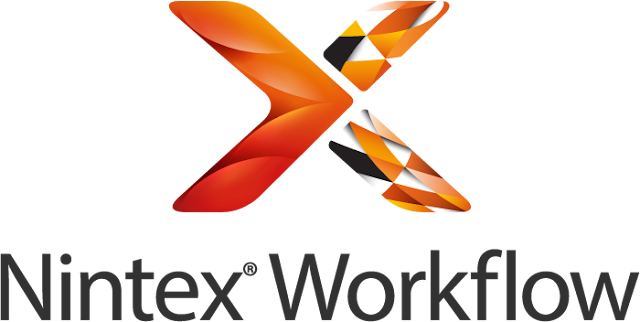
Photo by TekDogInc.com
Can't see the "Create New Workflow in Nintex Workflow" or "Manage Workflows with Nintex Workflow" in your SharePoint Libraries Workflow Settings Tab? That maybe because you have not enabled the Nintex Worlflow yet in your SharePoint Site Collection.
Here are the steps on how we can enable the Nintex Workflow 2013 in our newly-created SharePoint 2013 Site Collection so that it will appear under the workflow settings and easily create workflows via Nintex in each of our libraries or lists which requires workflows:
1. Access your newly-created site collection through the path you have defined when you made your SharePoint Site Collection. Sample site collection URL is http://homedev1.yourdomain.com/forms/projectname
2. Click on the Setting icon located at the upper right corner of your Site Collection and then click on Site Settings
3. Look for the Site Collection Administration Group; and then
4. Click on Site Collection Features and activate the following Nintex
3. Activate the following Nintex Workflow Features so it would look like the one in the screenshot below:

1. Nintex Workflow 20134. Go back to Site Settings, this time go to Site Actions Group and
2. Nintex Workflow Infopath Forms
3. Nintext Workflow 2013 Reporting Webparts
4. Nintex Workflow 2013 Web Parts
5. then activate the following so it would look like the one in the screenshot below:

1. Nintex Workflow 2013
2. Nintex Workflow 2013 Enterprise Reporting
Comments
Post a Comment